LED stands for Light Emitting Diode, and it is different from other light sources like incandescent light or Compact Fluorescent Lighting (CFL). As current passes through a chip, tiny light sources (or LEDs) disperse or dissipate into the surroundings and shine light in every direction.
The most commonly available LED colors are red, blue, green, yellow, amber and white, among which red, blue and green are again the most common. LEDs are more efficient than other light sources, and they even last longer. However, when it comes to LEDs, it usually happens that there is always a bit of a hassle.
In this article, we will learn in detail how to fix LED lights that are different colors—also, not to forget the FAQs on the internet that are all LED-related. Read along if you want to get your LED problem fixed today!
Why are LED Lights Of Different Colors?
There are many reasons why LED lights are not color-matched, or they show different colors.
- It happens when you purchase poor-quality LEDs.
- It also depends on how you wire the LEDs.
- The problem might also be in the power supply. LEDs need enough voltage to work, and sometimes it so happens that the bulb gets overheated, which is reflected in color changes.
- Some wrong connections or poor soldering could even be the cause.
Let’s get back to the main question!

How to Fix Led Lights that Are Different Colors?
Do not worry much! It is just not happening to your LED lights. Many of them have faced the same technical problem with their LED lights. The most common questions being asked as, “How to fix LED lights that are different colors?” “What to do when remote control colors no longer match strip light colors?” and “Why is my RGBW LED strip lights of the wrong colors?” Here’s one quick way to fix these problems, which many have found to be helpful.
- First thing, make sure that all the parts of the LED lights are well-connected and there is a correct supply of voltage.
- Next, you will have to turn off the system once.
- You will find a button in the remote that says FADE7. Press that.
- Now, you can turn back on the LED lights.
- Right after you turn it on, press the color buttons on the remote one after the other. You will see that the LED lights will change back to their original form or color.
- Having a good ventilation system helps prevent the LED light strips from overheating, which in turn keeps the color of the diodes unchanged.
If your LED color still doesn’t seem to change back to its original form, replacing your LEDs would be the best way. Better if you already have a warranty card. Make sure you buy high-quality LED lights on your next buy to avoid such problems.
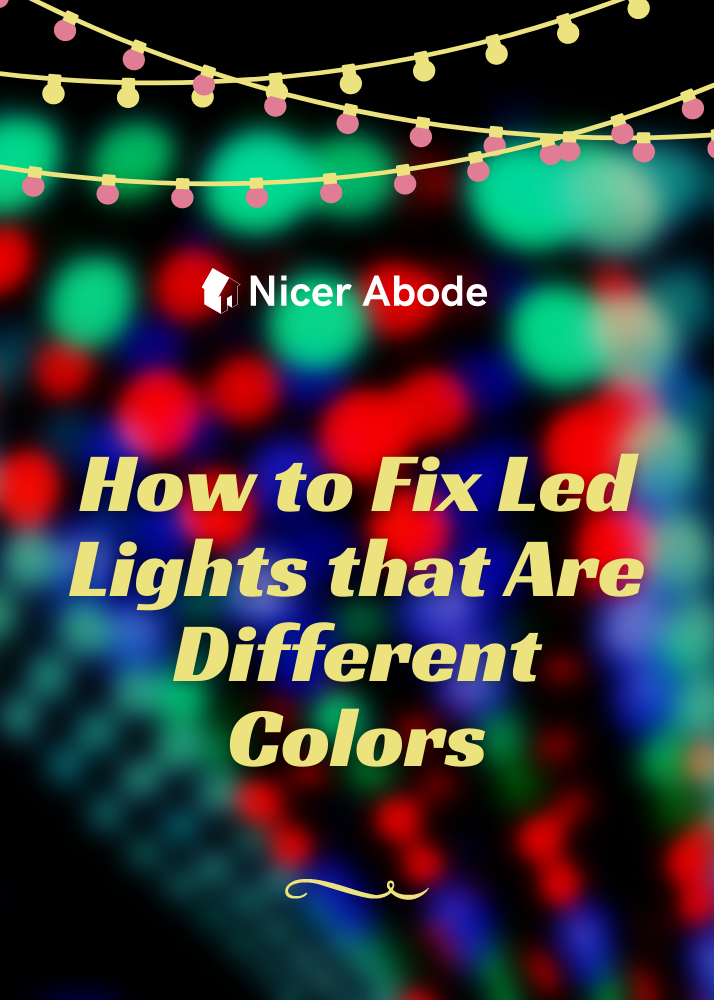
Other Common Problems
Why Are My Led Lights Different Colors?
LED lights use a good amount of voltage in order to emit light. Eventually, this leads the LED strip lights to get overheated, which heats the diodes. And ultimately, it leads to the change in colors of your LED light.
What Do You Do if Some Led Lights Are of Different Colors?
If your Led lights are of different colors, then there are a few things you might be doing wrong. To get it fixed, follow these steps if you see your LED strip lights showing different colors:
- Check if you have a sound ventilation system for the LED light strip or bulb to cool down and prevent the diodes from overheating.
- Make sure all the LED parts are correctly connected.
- Follow the procedure given above on how to fix LED lights that are different colors.
- Check all the connections and soldering.
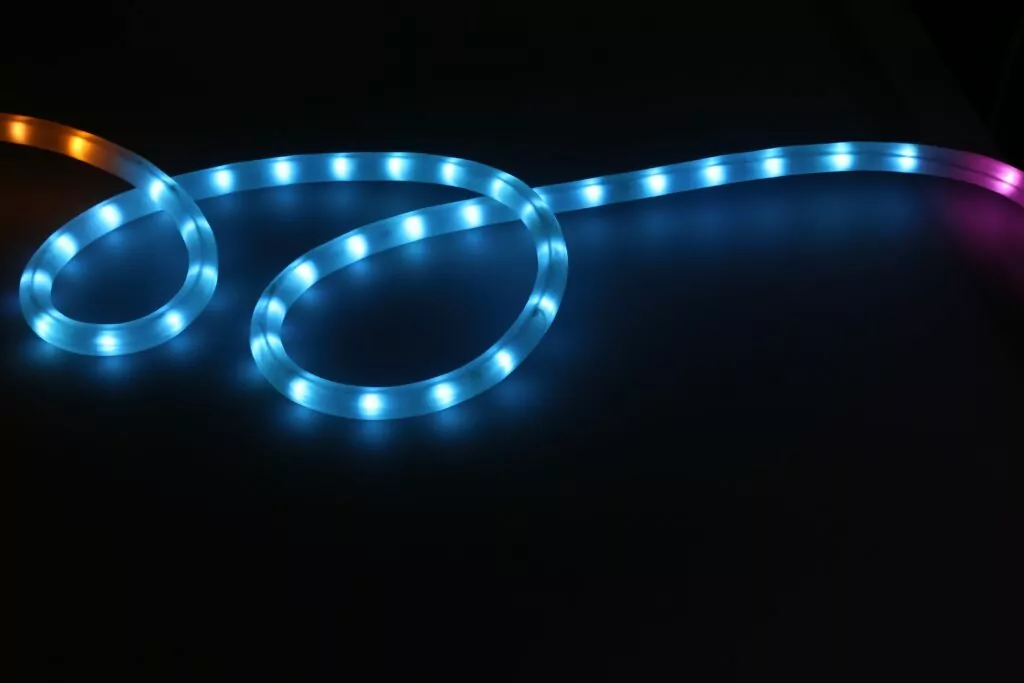
How Do You Fix Discolored Led Light Strips?
Your LEDs must probably be overheating. The solution is simple. Do not expose them to too much heat! It is very important to have a good ventilation system so that there is enough cool air inside. That way, there is no chance for the diodes to overheat and your LED light strips will not get discolored or change colors.
Why Won’t My Led Lights Turn Blue?
There might be some connection problem, ventilation problem or battery problem. If none seems to be the fault, your LED might just be of a poor quality one.
Why Are My Led Lights Green when Turned Off?
Your LED lights glow green when turned off due to the three potential reasons:
• Bad transistor
• An electric wiring problem
• A solid-state relay inside

How to Reset 24 Key Rgb Led Controller?
It’s very simple. When you turn the light on, press the “on” button together, hold it for a while, and let it go. There you go! You don’t need to change any batteries or anything. Just follow these steps and reset your 24 key RGB controllers in a go!
Why Are 3 of My Led Lights of Different Colors?
If your LED lights show different brightness or colors, it is potentially due to insufficient voltage or power supply. Ensure there is a suitable supply of voltage power to your device and that your wire is strong enough to handle the said voltage.
How to Fix Led Lights Stuck on One Color?
If your 24 Voltage LED light strips are power supplied with just 12 Voltage, it means it won’t get the sufficient power needed, and your LED lights will be stuck on one color. Make sure your 24Voltage supply matches the 24Voltage of the LED strip!
Wrapping Up
Now that everything is well explained in detail, I’m pretty confident and sure you have a good idea of how to fix such problems related to LED lights. These are fixable problems, and you just need to find out the root causes, which are explained in detail above! Head scratching solution made easy for you!